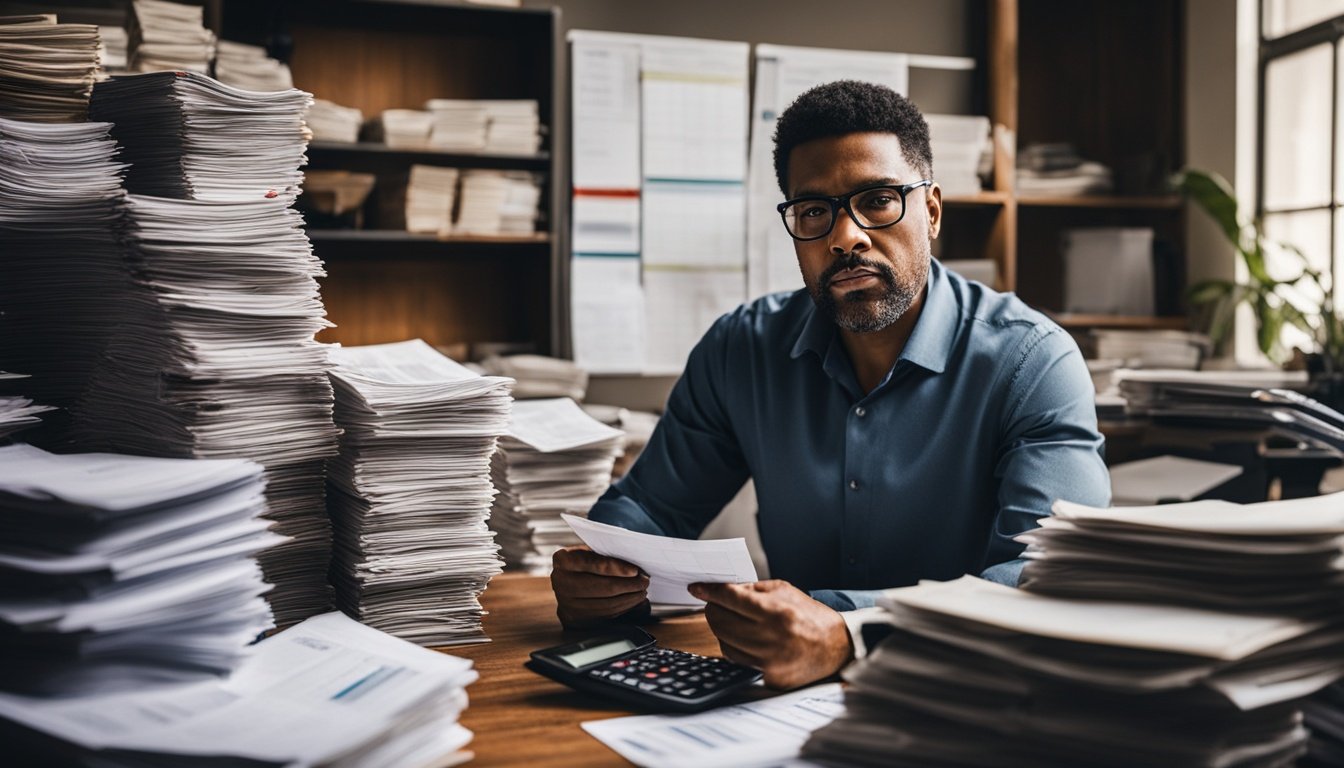Creating a home office is key for those working from home. In the U.S., 3.7 million people work at home at least half the time. This makes setting up a productive workspace vital. To set it up well, focus on your needs, pick a good spot, and explore making storage that works. It’s important to set working hours, keep an eye on the time, ensure your space is comfy and well-lit, and get the tools you need for your job.
Setting up your home office is crucial for remote work. No matter if you’re a freelancer, someone who works from home, or starting a business, the space affects how well you do. It’s about creating an environment that boosts your productivity and success.
Prioritize Your Home Office Needs
Start by choosing what’s most important for your home office. Make a list of things you need and want. Think about what will help you work better and stay comfy at home. Remember, what you need depends on how much space you have, your budget, and your job type. Choosing your priorities will make sure your office is just right for you.
Create a Wishlist
Think about what you must have in your home office. This can be:
- A desk big enough for your work and computer.
- A computer or laptop that fits your work needs.
- If you need printed papers or scan documents, you might need a printer.
- For work calls, you might need a phone or special tools.
- You can also add items like natural light, decor, or plants to keep it nice.
Customize According to Space and Budget
Once you know what you need, check your space at home. See where you can set up your office and how much room you have for your things. This helps you choose the right size and setup for your desk, storage, and chairs. If you’re short on space, go for furniture that’s small and does more than one job.
Think about your budget too. It’s good to get quality things, but also keep your money situation in mind. Look for good deals that don’t sacrifice how well something works or how comfortable it is.
Align with Job Role
Job roles can change what you need in your home office. For instance:
- Graphic designers may need bigger desks for more screens.
- People with a lot of meetings might want more room for guests and a space that looks like a meeting room.
- Creative folks may need a lot of space for their art supplies or special tools.
Think about your job and how it affects what your home office should have. Then, tweak your setup as needed.
Remember, your home office should fit you well. It should help you be more comfortable, focused, and happy while working from home.
Choose a Dedicated Workspace
Choosing a dedicated workspace for your home office is important. It helps you keep your work and personal life separate. Some people have a whole room for this. But others may use small spots like a bedroom corner.
It’s all about finding a quiet place with a bit of privacy, if possible. This way, you avoid distractions and can focus better on your work.
Working in a specific area like this can also help your brain switch to ‘work mode’. It sets a clear boundary between your private space and work life.
Create a Quiet Area for Concentration
For your workspace, pick a spot that’s quiet with few distractions. This lessens background noise and helps you concentrate better. Try to avoid busy areas of your home or places with loud sounds.
Maximize Privacy
Privacy is key in your workspace, especially if others live with you. It stops interruptions and makes a more professional environment. Using room dividers or curtains can help separate your work area. This way, it feels like a dedicated office.
Your home office should feel like a spot where you can work and focus. At the same time, it shouldn’t feel like you’re always at work. This balance is important for your productivity and to unwind after work hours.
Make the Most of Small Spaces
Not having a whole room for an office is okay. You can still make a good workspace with some creativity. Use corners, alcoves, or even small furniture like a desk.
Make the space your own by adding things that you like. This could be plants, art, or a vision board. Your small office space can be both productive and inspiring.
Get Creative with Storage Space
Organizing a small home office can be a challenge. So, use smart storage solutions to keep it neat and functional. Here are tips to make the most of your space:
1. Purchase a Desk with Built-in File Cabinets
Invest in a desk that comes with file cabinets or drawers. It’s great for keeping your important papers close by. You’ll find your work area less cluttered. Pick a desk that matches your style and offers plenty of storage.
2. Hang Floating Shelves on the Wall
Make use of vertical space by adding floating shelves. They’re perfect for books and decorations. You can mount them above your desk or anywhere on your walls. These shelves also give your office a neat and stylish look.
3. Opt for a Narrow, Vertical File Cabinet
If you need more file space but want to save room, go for a slim file cabinet. It can snug into corners or beside your desk. This way, you keep your workspace open while having a place for your files.
Adding these storage ideas will help you keep your small office organized. You’ll have a space that’s both productive and free from clutter.
| Storage Solution | Description |
|---|---|
| Desk with Built-in File Cabinets | A desk that offers integrated file cabinets or storage drawers for easy access and organization of documents. |
| Floating Shelves | Wall-mounted shelves that maximize vertical space and provide storage for books and decorative items. |
| Narrow, Vertical File Cabinet | A slim file cabinet that saves floor space by fitting into tight corners or alongside the desk. |
Use a Separate Phone Number
Creating a home office? It’s key to have a separate phone number for work. This way, personal and business calls stay separate. It also makes you look more professional to clients and coworkers. Different options are out there for adding a line, based on what you need.
Working alone at home? Using your cell phone just for work can be handy. It keeps your personal life and business contacts apart, all on one device.
Or, think about adding a Voice over Internet Protocol (VoIP) line. VoIP uses your internet for calls and comes with cool features like call forwarding and voicemail. It’s a smart, budget-friendly choice for your home office.
Or you might like a old-school landline. Having a business line in your home office can be a reliable choice. It’s just for work calls.
Benefits of a Separate Phone Number
A separate business phone number can really help your work life. Here’s why:
- Professionalism: It shows clients and others that you’re serious about your work.
- Efficiency: It’s simpler to manage and answer your various calls when they’re not mixed together.
- Privacy: It protects your private number and lets you choose who gets your work number.
- Organization: Just for business calls, it helps you stay on top of important messages.
No matter what line you pick, a separate one is a must-have for any home office. It means clearer communication and a better work setup. This step is crucial for a thriving business.
Establish “Home Office Hours”
Create a Productive Work Schedule
Working from home can be successful if you set specific “home office hours.” These hours should suit your need for productivity and a balanced life. Having a schedule helps to separate your work from personal time. It keeps you undistracted and clear about availability for others.
Let’s look at how you can decide on your home office hours:
- Create a Consistent Schedule: Pick the times you work best and can focus well. Think about things like family duties or when you need to connect with others for work.
- Communicate Your Availability: Tell your clients, coworkers, and family when you’ll be working. This can avoid surprising calls or visits during your working hours.
- Stick to Your Schedule: Follow your office hours just like you would at a job site. Don’t change your hours unless you really have to.
- Take Breaks: Breaks are crucial. They stop burnout and keep you refreshed to focus better on your work.
- Be Flexible, but Set Boundaries: Working from home offers flexibility, but it’s crucial to know when to stop. Don’t let work time leak into your personal time too often.
By sticking to your home office hours, you’ll boost your work output. You’ll also live a more balanced life while handling remote work better.
Image: A person working from home sticking to their established schedule.
Keep a Clock in Your Home Office
Working from home is more than just being at your desk. It’s about balancing work, life, and time well. It’s easy to overwork and lose track of time, forgetting about personal stuff. This is why a clock is a must in your home office. It helps keep you on track, ensuring you have a balanced life and stay productive.
A clock on your wall reminds you when to start and stop working. This helps prevent burnout and ensures you have time for yourself. It creates a routine and a healthy boundary between your work and personal life.

A clock isn’t just a time keeper; it’s a productivity tool. It helps by assigning specific time to each task, making you more focused. This simple tool is great for stopping you from wasting time.
Benefits of Keeping a Clock in Your Home Office:
- Time Management: A clock helps you allocate your time effectively, ensuring that you’re dedicating the right amount of time to each task or project.
- Work-Life Balance: By having a visible reminder of the time, you can maintain a healthy work-life balance by establishing clear boundaries between work and personal time.
- Productivity: A clock helps you stay focused on your tasks and maintain a consistent workflow throughout the day, enhancing your overall productivity.
- Maintaining Work Schedule: By adhering to your scheduled work hours, you can stay disciplined and avoid overworking, preventing burnout.
| Time Management | Work-Life Balance | Productivity | Maintaining Work Schedule |
|---|---|---|---|
| Allocate time effectively | Establish boundaries | Promote focus | Avoid overworking |
| Enhance task organization | Dedicate personal time | Drive efficient workflow | Prevent burnout |
| Optimize time usage | Create work-life harmony | Increase task completion | Maintain a healthy routine |
Prioritize Comfort
Making your home office cozy is key, especially for long work hours. A comfy setup skyrockets your work speed. Follow these hints for a snug workspace:
Invest in an Ergonomic Workspace
- Go for an ergonomic chair that keeps your back and arms comfy. It stops posture problems and aches from sitting too much.
- Think about a standing desk for times you want to stand. It can help lessen back pain and make you feel more lively.
Optimize Your Office Chair
Your chair choice matters a lot for comfort at home. Aim for a seat that supports you well. Look for these features:
- Settings like adjustable height and tilt to match how you sit best.
- Lumbar support that hugs your back’s natural curve, keeping you comfy.
- Soft padding that stays cozy no matter how long you sit.
The right chair keeps you comfy and in good posture all day.
Create a Standing Desk Setup
Adding a standing desk can do wonders for your health and energy in the home office. It lets you change from sitting to standing easily. This move is good for reducing back pain, boosting blood flow, and keeping you more alert.
Don’t forget to:
- Set your standing desk to the right height for your wrists and eyes.
- Use comfy shoes offering good support when standing.
- Take breaks often to stretch, even with a standing desk.
Consider Additional Comfort Enhancements
Aside from a good chair and desk, there’s more you can do to stay comfy working at home:
- Put a cushion or lumbar roll in your chair for extra back support.
- Go for an ergonomic keyboard and mouse to keep your wrists happy.
- Adjust your lighting for less strain on your eyes and a cozier space.
By focusing on comfort, you make a home office that boosts work and cares for your health.
| Product | Description | Price |
|---|---|---|
| Ergonomic Office Chair | A high-quality chair with adjustable features, lumbar support, and comfortable padding. | $299 |
| Standing Desk | An adjustable desk that allows you to switch between sitting and standing positions. | $599 |
| Ergonomic Keyboard and Mouse | A set of tools designed to reduce strain on your wrists and hands. | $99 |
Have Bright, Natural Lighting
Good lighting is key for a great home office setup. Natural light is best, but you can also try different light types to see what you like. The right lighting can stop eye strain, headaches, and make you more comfortable as you work. Make sure your work area is well-lit and there’s no glare on the screen.
| Benefits of Bright Lighting in the Home Office | Tips for Achieving Bright, Natural Lighting |
|---|---|
|
|
Invest in the Right Equipment
To set up a home office effectively, pick the right tools for your job. The correct equipment boosts productivity and balance in your work and life. Think about your work’s needs. Get the gear that helps you do your tasks well.
Home office equipment includes some key items every remote worker needs:
- Reliable Technology: A good computer or laptop is vital. Make sure it fits your work needs, such as for design, analysis, or creating content. Also, have a good internet connection for smooth work and talking to clients and coworkers.
- Work from Home Tools: Lots of tools can make your work easier and more organized. Try out software for managing projects, tracking time, and talking with others. Find the tools that help you work best.
- Efficient Job Tasks: Your role might require special tools like printers, scanners, dual monitors, or ergonomic keyboards and mice. Look at what you do every day. Buy what makes your work faster and more comfortable.
By choosing the right equipment and work tools, you set yourself up for remote work success. Having good technology, the best workflow, and needed tools, you can handle your tasks well. Take your time to get the right equipment for your job and your wallet.

Essential Home Office Equipment
| Equipment | Description |
|---|---|
| Computer or Laptop | A reliable computer or laptop with sufficient processing power and storage for efficient job tasks. |
| Internet Connection | A stable internet connection that supports your workload and allows for seamless communication. |
| Printers and Scanners | Equipment for printing and scanning documents as needed for your job tasks. |
| Dual Monitors | Using multiple monitors can enhance productivity and efficiency by providing more screen real estate. |
| Ergonomic Keyboard and Mouse | Choosing ergonomic peripherals can help prevent discomfort and promote better posture during long hours of work. |
Conclusion
It’s vital for remote workers to have a good workspace. Choose a spot just for work and keep it organized. Good equipment is also key. With these steps, your home office can boost your success.
Having the right home office is more important now than ever. This guide can help you set one up for productivity. Make sure it meets your needs and you’ll enjoy working there.
No matter your job, a well-planned workspace is crucial. Make it comfy and efficient with the right tools. This will help you work better and feel happier while doing it.
FAQ
How can I effectively set up a home office?
Effectively setting up a home office starts with figuring out your needs. Pick a quiet spot where you can work without being disturbed. If you don’t have a lot of room, a corner can work. Look for ways to keep things organized like using a desk with storage or installing shelves.
It’s also a good idea to have a separate phone line for work. This way, you can keep business calls away from your personal life. Setting up a schedule and making sure you have enough light and comfortable furniture are other key steps. Lastly, getting the right equipment for your work is crucial.
What should I prioritize when setting up a home office?
First, think about what you really need in your home office. Make a list of must-haves. This list should fit your space and job. Things like a desk, computer, and printer are common. Don’t forget to add personal touches like nice lighting or decorations.
How can I choose a dedicated workspace for my home office?
When picking a workspace, aim for a quiet area with privacy. If a separate room isn’t an option, look for unused spots in your home. A corner or nook can become an effective workspace. Make sure it’s a place you can focus in.
How can I maximize storage space in a small home office?
If space is tight, get creative with storage solutions. A desk with built-in storage or hanging shelves can help. Choose a narrow file cabinet to keep the floor clear. These ideas make the most of a small area.
Why should I use a separate phone number for my home office?
Having a separate phone number is important for many reasons. It keeps work calls from mixing with personal calls. This makes you look more professional. It also means clients won’t run into your personal voicemail.
How can I establish “home office hours”?
Setting up working hours is a smart move. It helps you focus and keeps distractions away. Stick to your schedule. This makes it clear to others when you’re available for work.
Why is it important to have a clock in my home office?
A clock reminds you to take breaks and stop working at a reasonable time. It’s easy to lose track of work hours without one. This helps maintain a good work-life balance.
How can I prioritize comfort in my home office setup?
Comfort is key when you’re working long hours. Start with a good chair and consider a standing desk for times you want to stand. Surround yourself with things that make you feel at ease. This boosts your productivity.
Why is bright, natural lighting important in a home office?
Natural light makes a big difference. It keeps you from getting eye strain and headaches. If natural light isn’t available, find the best artificial lighting for you.
What equipment should I invest in for my home office?
For a productive home office, you need the right tools. Make sure you can access important files and stay in touch with others easily. This includes good software and communication tools.
How can setting up a home office contribute to my success and productivity?
A well-arranged home office boosts your focus and work quality. It helps you stay organized and work comfortably. By setting up your space right, you improve your chances of success and get more done.