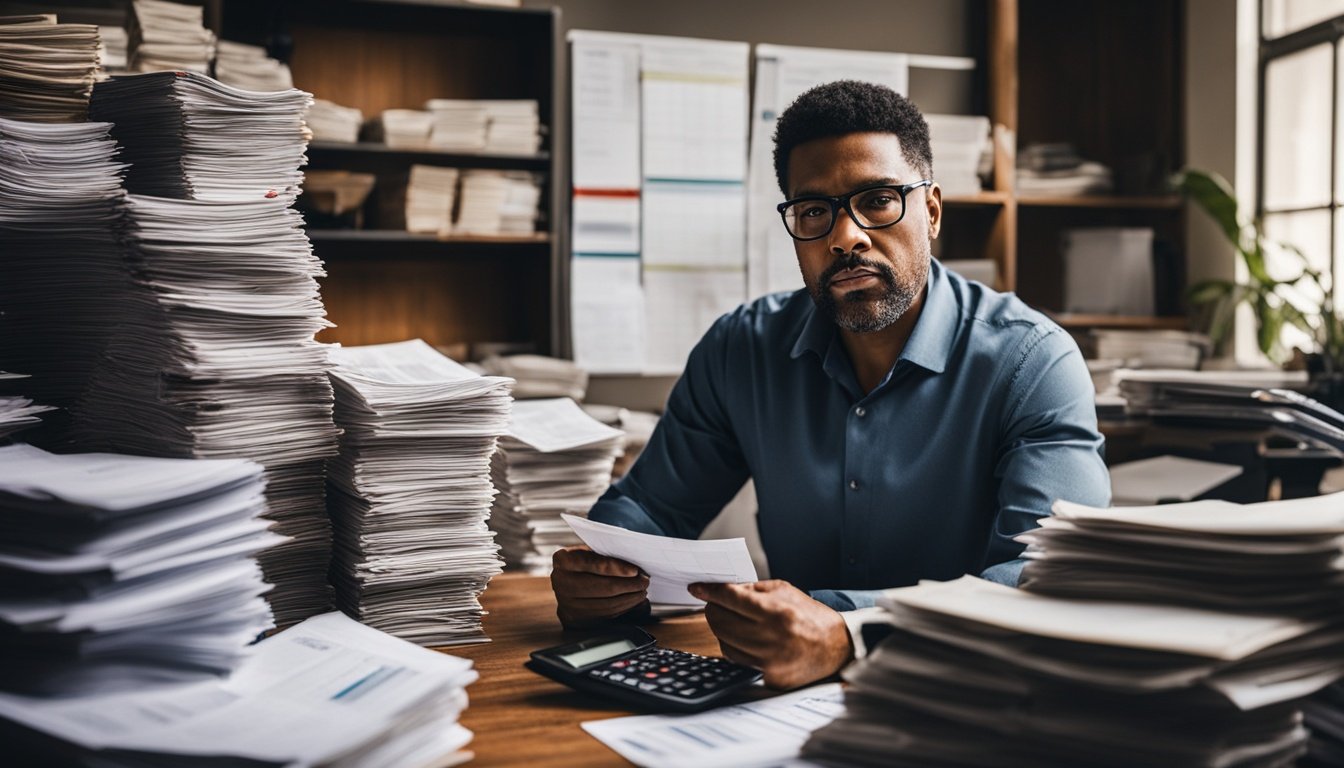Buying a laptop can leave you unsure, but we’re here to make it easy. We’ll look at all the key parts, like the operating system, CPUs, graphics cards, and more. This choosing a laptop guide will help you through.
Finding the best laptop for you might feel like a big challenge. There are so many options out there. But, with a little insight and knowing what you need, you’ll choose wisely.
Our laptop buying guide will cover everything you need to know. Whether you’re in school, working, or just need it for fun, we’ve got you covered. You’ll get tips and advice to pick the perfect laptop just for you.
Pick Your Operating System
First, you need to choose an operating system (OS) when looking for a laptop. Think about what software and apps you want. This choice is crucial to match your needs and likes. There are four main operating systems to think about:
Windows
Windows is top for a reason. It works with lots of software and is great if you use Microsoft apps for work or fun. Its easy-to-use interface and many hardware choices make it a good pick.
macOS
If simplicity is your thing, look at macOS. It’s built for Apple devices. It offers solid features for keeping your stuff safe and smooth tasks like editing photos and videos.
Chrome OS
Chrome OS is best for light, internet-based work. It’s for Chromebooks, which are budget-friendly. Great for Google applications, it’s quick and backs up your files online. Remember, it’s not for heavy offline work.
Linux
Linux is known for being open and flexible. It’s popular with those who want something different. With many options to choose from, it’s good for devs, with a focus on security and working with old hardware.
It’s time to match your needs with an operating system. Think about what software you use and how much you want to customize your system. Your OS choice is a big part of your laptop experience, so choose well.
Comparison Table: Windows, macOS, Chrome OS, and Linux
| Operating System | Pros | Cons |
|---|---|---|
| Windows | Wide software compatibility, user-friendly interface, hardware options | Potential for malware and viruses, occasional software glitches |
| macOS | Seamless integration with Apple hardware, optimized performance, creative software | Exclusive to Apple devices, limited software compatibility |
| Chrome OS | Fast boot times, cloud-centric workflow, affordability | Dependent on internet connectivity, limited offline functionality |
| Linux | Customization options, stability, compatibility with older hardware | Requires technical knowledge, limited software support |
Know Your CPUs
The CPU, also known as the processor, is a key part of a laptop. It controls how fast and well the laptop works. Intel and AMD are the leading companies making laptop processors for consumers.
Intel has many processors like Core i3, i5, i7, and i9. A processor with a higher number is more powerful. Intel’s processors are favored for their steady performance and energy-efficient designs.
AMD Ryzen chips are also powerful. They can match Intel at a lower cost. AMD shines in activities that need lots of graphics. This makes them number one for gamers, designers, and creators.
Picking between Intel and AMD depends on your needs. For everyday tasks, you can go with Intel’s i5 or AMD’s Ryzen 5. These will handle web browsing and emails well.
But, if you plan to do editing, 3D work, or play games, consider an Intel i7 or AMD’s Ryzen 7. These will give you more power for smoother performance.
Key factors to think about when choosing a CPU include its speed, cores, cache, and efficiency. These characteristics define how well the processor will perform.
Intel vs. AMD: Performance Comparison
Now, let’s look at a comparison of Intel and AMD processors:
| Processor | Brand | No. of Cores | Base Clock Speed | Max Turbo Boost |
|---|---|---|---|---|
| Intel Core i5-11400 | Intel | 6 | 2.6 GHz | 4.4 GHz |
| AMD Ryzen 5 5600X | AMD | 6 | 3.7 GHz | 4.6 GHz |
| Intel Core i7-11700 | Intel | 8 | 2.9 GHz | 4.8 GHz |
| AMD Ryzen 7 5800X | AMD | 8 | 3.8 GHz | 4.7 GHz |
Here’s a snapshot of some of Intel and AMD’s CPUs. Both brands offer many processors with different features. This means there are lots of options to fit your needs.
Always think about what you need and how much you can spend when choosing a CPU. If you’re not sure what to get, check what the software you’ll use recommends. Also, look at reviews and tests to see how different CPUs perform.
Knowing about CPUs and what they can do helps you make the right choice. This choice is important for making sure your laptop does what you need it to do.
Graphics Cards
Graphics cards are key in laptops, especially for those who edit videos or play games. A strong graphics card makes everything look and run better. Let’s learn more about graphics cards and what they offer.
Integrated Graphics vs. Dedicated Graphics
Integrated graphics are right in the CPU and do well for light tasks. Like browsing the web or watching videos. If you need more power, dedicated graphics are better. They have their own memory and can handle tough jobs like gaming or designing.
AMD and Intel have their own types of integrated graphics. AMD often does better, but Intel has caught up. Choosing between them can depend on how powerful you need your visuals to be.
Choosing the Right Graphics Card
When picking a graphics card, think about your needs and what you can spend. Here are some things to look at:
- Performance: Find a card that’s up for the job, whether it’s for games, designs, or movies.
- Compatibility: Make sure the card works with your laptop and the apps you use.
- Power Consumption: Pick a card that doesn’t use too much power to save your laptop’s battery.
- Budget: Stick to your budget and search for cards that offer the best features for the price.
| Graphics Card | Manufacturer | Performance |
|---|---|---|
| AMD Radeon RX 5600M | AMD | High |
| NVIDIA GeForce GTX 1660 Ti | NVIDIA | High |
| Intel Iris Xe Graphics | Intel | Medium |
Table: Example of Graphics Cards and their performance ratings.
Choosing a graphics card is about matching what you need with what you can pay. Think about what your requirements are, and do some research before you decide.

Pick Your Processor
The processor is like the brain of your laptop. It makes everything work fast and smart. You can go for an Intel Core or AMD Ryzen when picking one.
Intel Core Processors
Intel Core makes laptops reliable and powerful. They are very common in laptops.
An Intel Core i5 is perfect for most users. It strikes a good balance between power and how long the battery lasts. It will run smooth no matter what you’re doing.
For heavier tasks like making videos or gaming, an Intel Core i7 might be better. They are faster and can handle more at once.
AMD Ryzen Processors
AMD Ryzen is getting more popular for its great power and affordability.
Most users will do great with an AMD Ryzen 5. It works well for everyday things like browsing, watching videos, and light games. Its design helps it save power, too.
Need more for big jobs? Look at the AMD Ryzen 7. It’s really powerful and can breeze through tough tasks.
Comparison Table: Intel Core vs. AMD Ryzen
| Processor | Performance | Battery Life | Affordability |
|---|---|---|---|
| Intel Core i5 | Excellent | Good | High |
| Intel Core i7 | Superb | Moderate | High |
| AMD Ryzen 5 | Great | Good | Affordable |
| AMD Ryzen 7 | Exceptional | Moderate | Affordable |
This table shows the key differences between Intel Core and AMD Ryzen. Both are great and fit most people’s needs well.
Choosing between the two depends on what you need and what you can spend. Think about what you’ll use your laptop for. A good processor will make your laptop fast and efficient.
How Much RAM?
RAM, or memory, is key for multitasking and boosting system performance. It quickens data access for your laptop’s processor, cutting lag time. The RAM you’ll need depends on how you use your laptop and the apps you have.
For Typical Users: 8GB to 16GB of RAM
For normal tasks like browsing the web, checking emails, editing documents, and watching videos, 8GB to 16GB of RAM is enough. This amount lets you run several apps smoothly and multitask moderately without slow speeds. It makes sure your laptop is quick with everyday tasks.
Resource-Intensive Applications and Large Databases
If you use heavy-duty apps like video editing, CAD, or run virtual machines, more than 16GB of RAM is better. These apps need lots of memory to handle their vast data. It keeps your laptop’s performance smooth and steady.
Moreover, working with big databases or data-heavy tools? More RAM makes them work better. It speeds up how you find and process data. This means faster analyses and less waiting on large datasets.
If you’re into serious, demanding apps, more RAM is a must. It greatly boosts how fast you work and the smoothness of your tasks.
How Much Storage Space?
The amount of storage you need in a laptop matters a lot. If you deal with big files or need a fast and reliable laptop, choose wisely. Know the difference between SSDs and HDDs to make the best choice for you.
SSDs are great because they are fast and reliable. They use flash memory instead of moving parts, making your laptop faster. This is good for opening apps or starting your laptop quickly.
If you need a lot of space for videos, photos, or music, you might prefer a larger HDD or both an SSD and an HDD. HDDs are bigger and more affordable than SSDs. You can use an SSD for speed on things you use a lot, and an HDD for storing bigger files.
Think about what you need your laptop to do. How fast you need to get to your files and how much money you have to spend are important. Balance if you need an SSD for speed or an HDD for more space.
Laptops with larger SSDs are becoming more affordable and common as technology grows. You can get speed and storage without an extra HDD. Look at different laptop options to find the best fit for you.
“`

What Kind of Screen?
The screen on a laptop is very important. It’s key to think about display size, resolution, and panel type when picking one. We’ll look into each of these aspects now.
Display Size
A laptop’s screen size impacts how you see things. Bigger screens, like those at 15.6 or 17 inches, make viewing more immersive. This helps a lot when doing work that needs you to see details, like editing videos or gaming. But, smaller screens, about 13 inches, make your laptop easier to carry. They are great for people who move around a lot.
Resolution
Resolution is about how many pixels show up on the screen. It affects how sharp and clear images and text are. A higher resolution, like Full HD or 4K, makes images and text sharper. This is good for graphic designers, photographers, and those who care a lot about visuals. Yet, for simple things like surfing the web or editing documents, a standard HD resolution works fine.
Panel Type
The kind of panel affects how colors look and how wide you can see from the sides. IPS panels are known for showing colors accurately and having wide viewing angles. If getting colors right is very important, like for graphic design or editing photos, choose a laptop with an IPS panel. But, TN panels are good for fast tasks since they are cheaper and have quicker response times. They suit gamers or people who need to work quickly.
So, when you’re thinking about buying a laptop, keep in mind the screen’s size, resolution, and type. This will make sure you get the best visual experience for what you need.
Image
| Screen Size | Resolution | Panel Type |
|---|---|---|
| 15.6 inches | 1920×1080 (Full HD) | IPS |
| 13 inches | 1366×768 (HD) | TN |
| 17 inches | 3840×2160 (4K) | IPS |
| 14 inches | 2560×1440 (QHD) | IPS |
Check Your Ports!
When you pick a laptop, think about its ports and how they connect to things. The right ones make your laptop do more. They help connect to different gadgets without problems.
Common Ports and Connectivity Options
Laptops usually come with USB, HDMI, and Thunderbolt ports. These ports make it easy to transfer data quickly and connect to big screens, like TVs, and projectors.
USB ports are great for using lots of devices. You can connect hard drives, mice, keyboards, and printers. The newest USB type, USB-C, is faster and can also send video and power.
For big screen connections, HDMI is key. It’s perfect for showing presentations, playing games, or watching movies on a TV. HDMI brings high-quality video and sound to life on your big screen.
Thunderbolt is a super fast port. It handles data, video, and power well. It’s perfect for professionals dealing with big files or needing high-quality displays.
Considering Your Specific Needs
Think about what gadgets you use when looking at the laptop’s ports. Make sure the laptop has the right ports for your devices. If you need USB-C, for example, check the laptop has it.
For those using cameras, an SD card reader is handy. It lets you quickly move photos and videos from your camera to the laptop.
Choosing the Right Ports for You
Based on what you connect to your laptop, choose the ports that fit best. For external storage, look for laptops with many USB ports. Gamers or media lovers might need HDMI and Thunderbolt for top quality pictures and sound.
For fast data needs or handling high-quality media, Thunderbolt ports are a plus. They can make your work smoother and more efficient.
| Port Type | Benefits |
|---|---|
| USB ports (USB-A and USB-C) | Connect a wide range of devices and peripherals. |
| HDMI ports | Connect to external displays for presentations, gaming, or multimedia. |
| Thunderbolt ports | High-speed data transfer, video output, and power delivery capabilities. |
Be smart about your needs and what ports the laptop offers. This way, your laptop will work well with your devices. It will help you do your work or have fun without issues.
Make Your Choice (Conclusion)
Now that you’ve considered all the crucial factors in this laptop buying guide, it’s decision time. Remember your budget, what you need, and what you like. The best laptop for you might be very different from someone else’s top choice.
Start by researching and comparing many laptop models. Look at their specs, what customers say, and expert reviews. Gathering all this info will help you make a smart choice that fits what you’re looking for.
Choosing the right laptop involves careful thinking. Use this guide to look at the key points. If you do, you’re on the right track to find a laptop that works for you. Now, go find that perfect laptop and enjoy the journey!
FAQ
How do I choose the best laptop for me?
To find the best laptop for you, think about the software and hardware you need. Consider the operating system, CPUs, graphics, memory, storage, and screen. Also, check the available ports and more.
Which operating system should I pick?
Your choice in operating system should match your needs. Windows suits those using Microsoft apps. macOS is good for beginners. Chrome OS works well with apps that live on the web. And, Linux is a solid choice for those not needing MS Office.
What should I know about CPUs?
CPU choice is crucial for your laptop’s speed. Intel and AMD make the main CPUs. Intel offers a range from Core i3 to i9. AMD’s Ryzen lineup works great for tasks needing powerful graphics.
Can you tell me more about graphics cards?
For tasks like video editing and gaming, you need a good graphics card. While many laptops have graphics built in, editing and gaming benefit from a separate card. AMD’s graphics often outperform Intel’s.
How should I choose a processor?
If you need balance, an Intel Core i5 or AMD Ryzen 5 is great. For heavy tasks like editing, look at Intel Core i7 or AMD Ryzen 7 for more power. These will help with demanding software.
How much RAM do I need?
When deciding on RAM, 8GB to 16GB is fine for most people. For heavy users or big tasks, 16GB or more is better. This ensures that your laptop runs smoothly.
What kind of storage space should I choose?
SSDs are faster and more reliable than HDDs. Think about whether you need speed or just lots of space. You might even choose to mix SSDs and HDDs for the best of both worlds.
What should I consider when choosing a screen?
Key screen features are size and resolution. A big screen means a bigger view. Higher resolutions show clearer images. IPS panels offer great color and viewing angles.
What ports and connectivity options should I check?
Don’t forget about the ports. Look for USB, HDMI, and Thunderbolt for fast connections. Make sure the laptop’s options match your needs, whether that’s USB-C or an SD card slot.
How do I make my choice?
Think about all the tips in this guide. Then, choose based on what fits your budget and needs. Do your research, read reviews, and find the laptop that ticks all your boxes. This way, you’ll end up with a laptop perfect for you.